| DEBUG BIOS CHIP
Installation Instructions |
Steps to installing a new BIOS chip: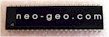
1) Remove the screws from the underside of your
Neo Geo system. Most systems have 4, while some newer systems have 5. When
finished lift the top part of your Neo Geo system case slowly - Many systems
will have a metal ground shield located on the top half of the case which is
connected to the main system via a green cable. If your system has such a
cable remove the screw from the bottom case and remove the top casing.
2) Using the images provided locate the old BIOS
chip. This chip should be labled Toshiba TC531024.
3) Once you have located the old BIOS chip remove
all the screws from the case and remove the mother board.
* For this next step you will require a
soldering iron and basic experience with soldering and
de-soldering.
4) Flip your system board over and desolder the
old BIOS chip. First Generation systems come with their system BIOS in a IC
socket. For those that have a socket may simply swap chips.
5) Replace the old BIOS chip with the provided new
one and proceed to solder all points from the bottom side of the system board.
6) Recheck all points to insure no two pins are
connected.
7) Return the system board back into its case and
reassemble the system.
*Please do not attempt this procedure if you do
not have basic soldering skills. Expert installation is available through:
[email protected]
Click images for larger view:

